SYSTEM MANAGEMENT PORTFOLIO SMP3
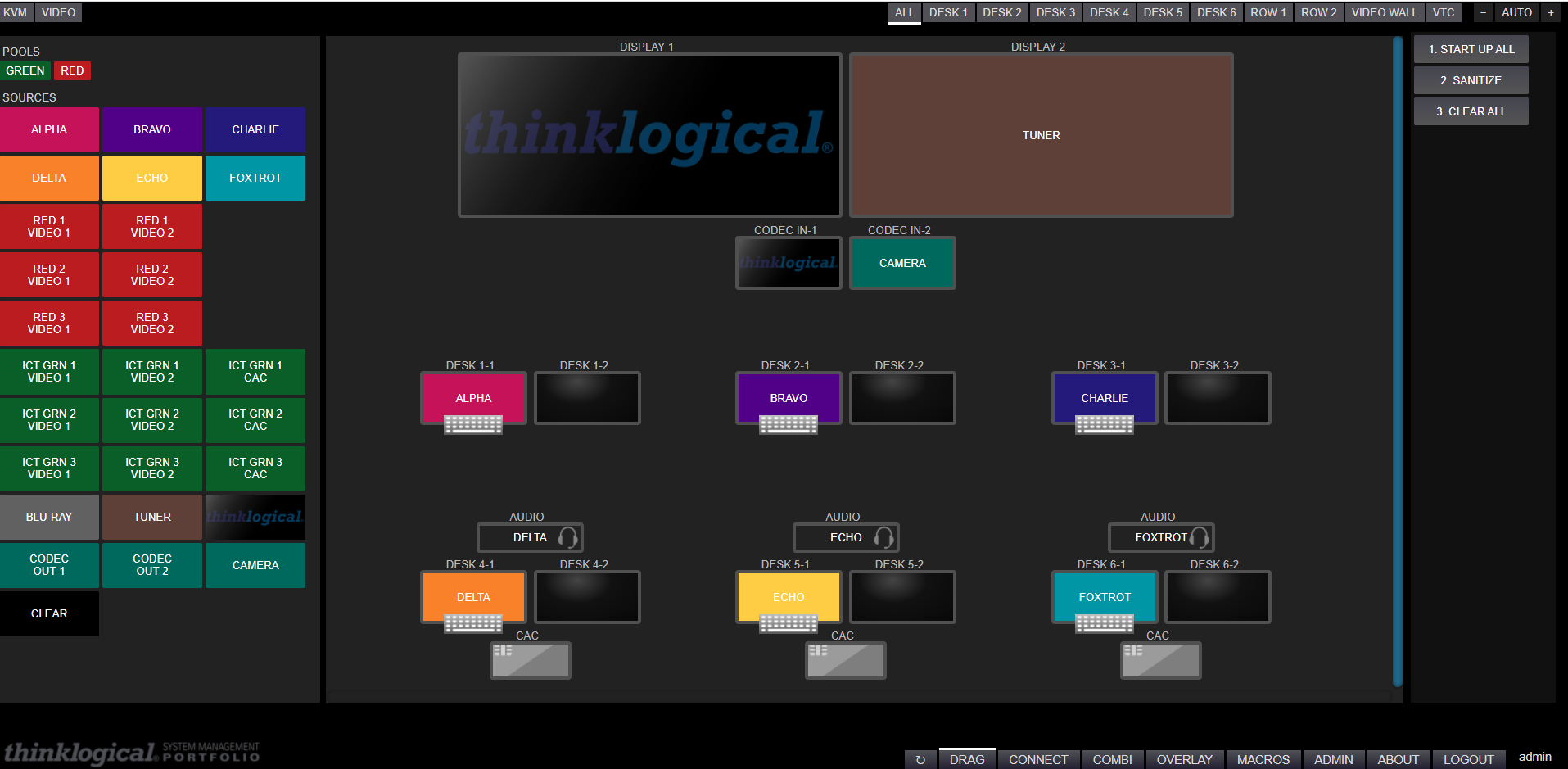
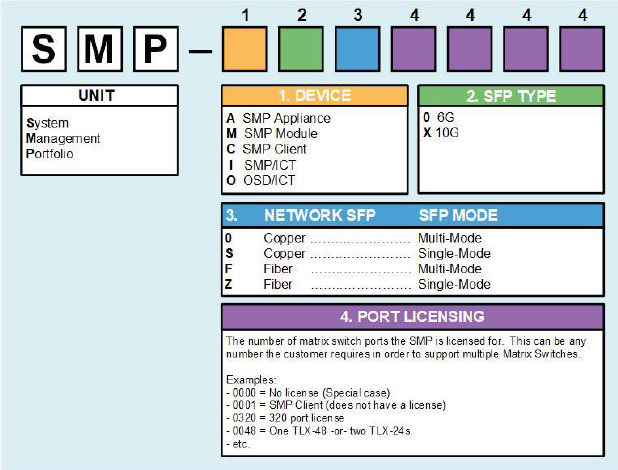

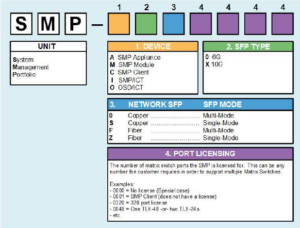
- Graphical On Screen Display (OSD)
- Drag and Drop Interface
- Resource Pooling
- Configuration
- Custom Hot Keys and Collaboration
- API for Integration with Third-Party Control Systems
- Text Overlay
- Remote System Monitoring
- Intuitive Mouse Control
- Touch Panel Control Available
Overview
System Management Portfolio 3 (SMP3) is a package of specialized and fully integrated hardware and software modules that provides powerful configuration, remote management, and maintenance capabilities, making it easier for users to set up, operate and update Thinklogical video distribution and KVM extension and switching systems of any size.
The intuitive graphical user interface enables fast set-up and control of each source, destination, matrix switch, user and tag in the system, with no custom programming required. Tabs along the bottom and top of the screen allow users to navigate effortlessly through the features and capabilities of SMP3 with just a click of the mouse.
New in SMP3 is an enhanced, graphical On-Screen Display (OSD), improved Drag and Drop capabilities, resource pooling, and flexible, user-definable Hot Keys. Other SMP features include remote system monitoring and updating for simplified system maintenance, and mouse and keyboard sharing for improved user collaboration.
- Complete system control and management solution
- Simplified installation, operation, and maintenance
- Powerful features that don’t require custom programming
- Enhancements based on customer experience and input
- Reduced training and increased user efficiency and productivity
- Runs on SMP2 hardware (Appliance, Module, Client)
- SMP Integrated Client Transmitter option available for higher performance
SMP3 from Thinklogical improves overall system performance and value by reducing support effort, lowering total cost of ownership, enhancing productivity, and maximizing system uptime.
Specifications
- User friendly; no complex programming required
- Faster implementation and simplified maintenance
- Spreadsheet-based system setup
- Graphical drag and drop on-screen display
- Designed for increased productivity and efficiency
- Improved resource pooling for reduced hardware and software costs
- Increased application security
- Touch panel interface for easy operation
- Supports large installations